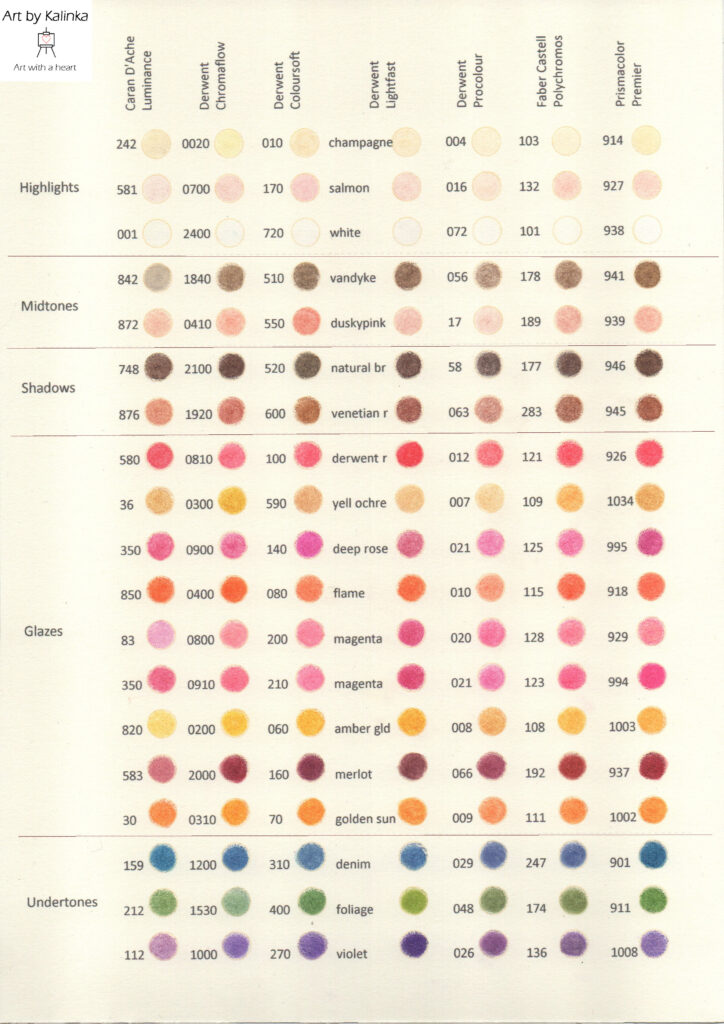Do you struggle with achieving skin tones? Without pretending I know it all, I wanted to share my technique for creating realistic skin tone using pastel pencils. Below you find 3 variations on light, medium and dark skin each. These variations are based upon cold, neutral or warm tones of the skin and the colors I use to achieve that. I’ve created these examples using various brands and I give the color numbers and/or names of these colors for you to reproduce these skin tones. I realise these photo’s aren’t of the best quality, as soon as I’m able to, I will remake these examples and replace the images
How to interpret these examples
Below you find the warm, neutral and cool variations on the 3 skin tone groups Light, Medium, Dark.
Every example is made with colors from a certain brand and on the right of every example you find the used colors of that brand.
The order in which I give the colors, is also the order in which I’ve created the examples. The order in which you layer colors is relevant.
You can click on the images to enlarge them and to see in more detail what area of the circle was drawn with that color.
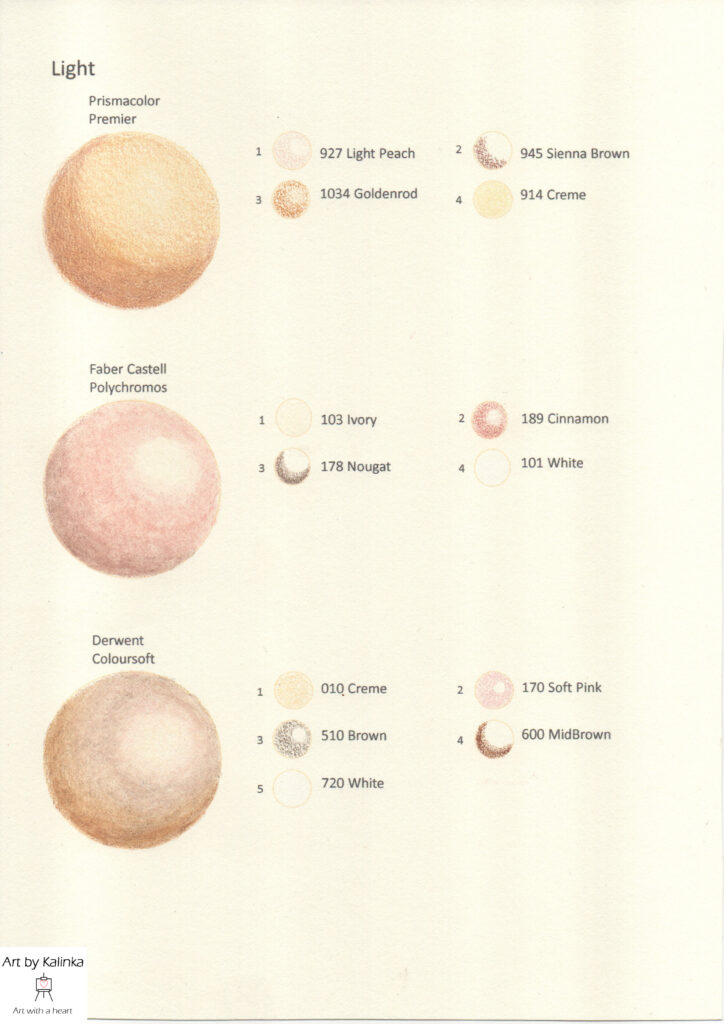
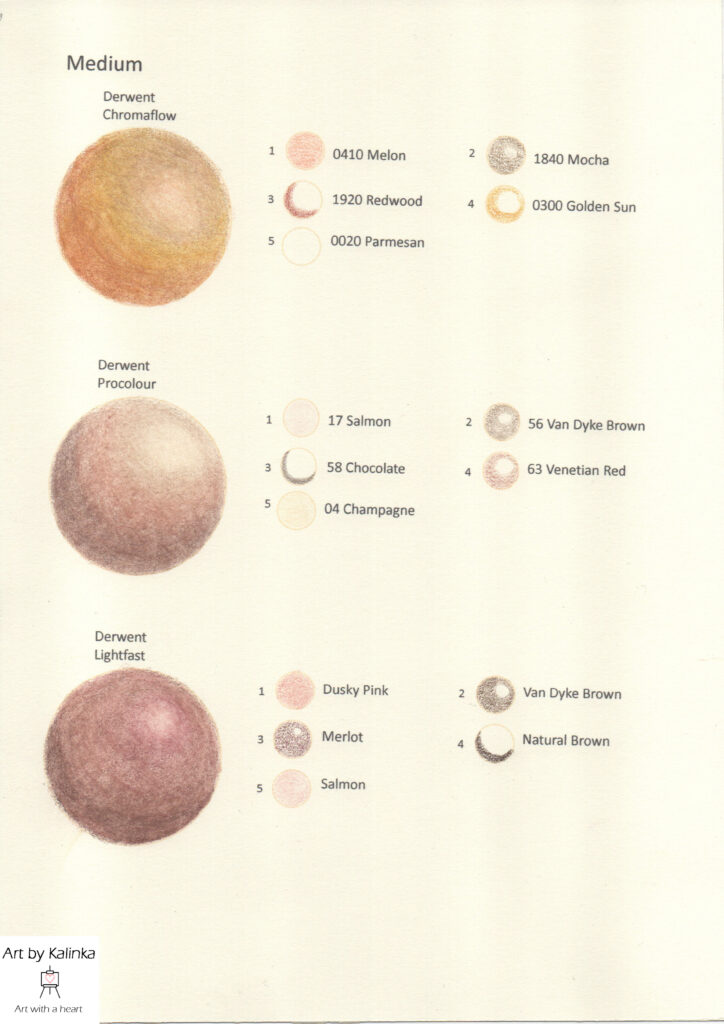
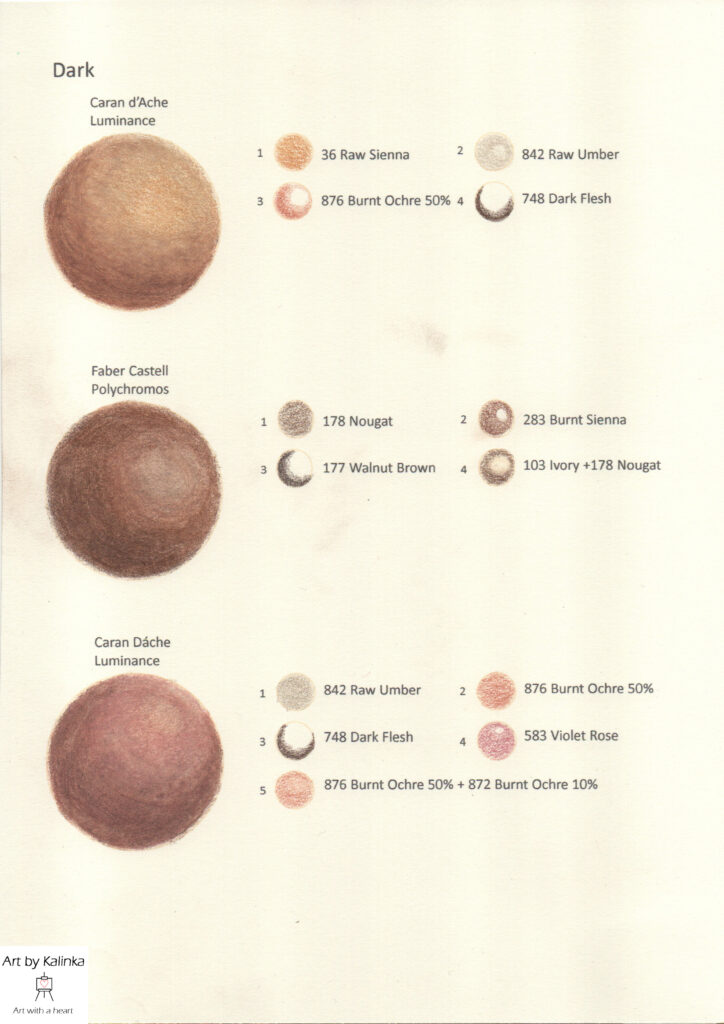
Comparing colors from other brands
As you have seen in the examples above, every brand contains colors that help you achieve realistic skin tones and shading.
To help you along, I’ve created a comparison swatch with the same brands as I used in the examples.
If an example is created with, for example, Brand A, you can find the similar colors you’d need from Brand B to achieve a similar skin tone. Click on the image to see an enlarged version.
In my download section I also offer both the example pages as this comparison swatch as a blank stencil for you to create and/or practice your own skin tones. You can extend the swatch with your own favorite brand, making it easier to find the right colors for skin tones.
Good luck!